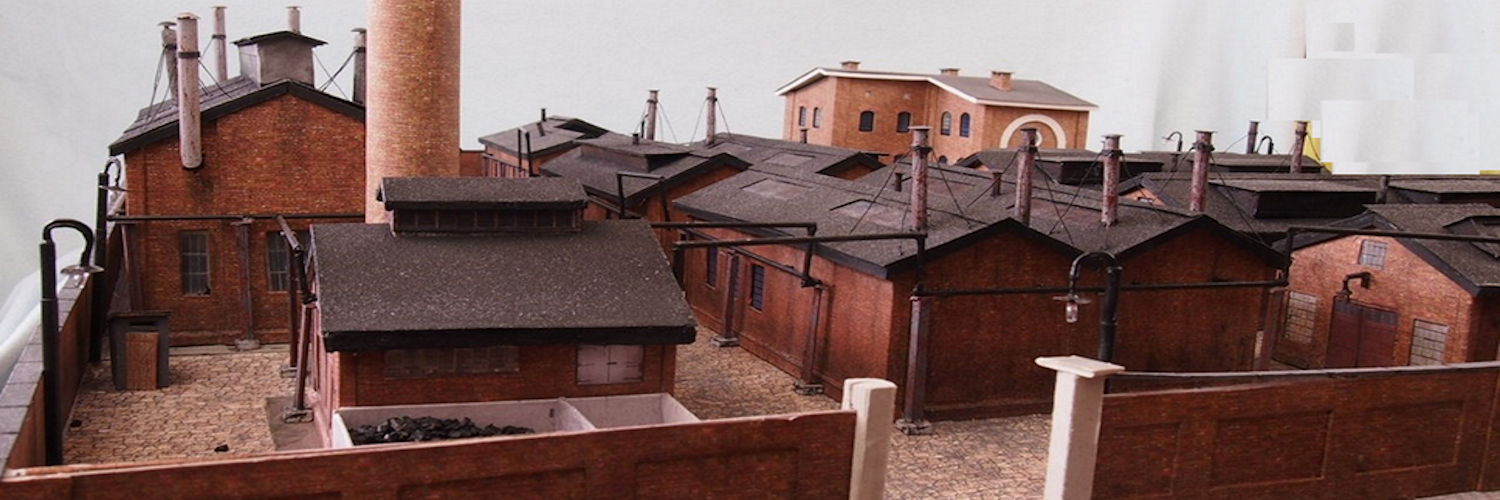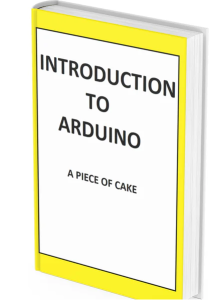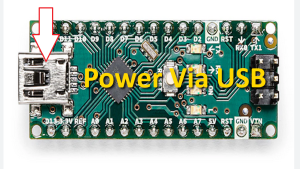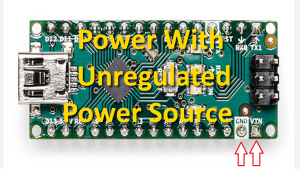How To Power An Arduino Nano
What Is In This Page.
Detailed and illustrated instructions for powering an Arduino Nano. Plus if you are using a phone, at the bottom of the page there are links to Arduino Kits and many more supplies for modelers. Otherwise those links are in the sidebar to the right. You can also find other information about the Nano and other Arduino boards by using the search function that is in the navigation bar above.
A Free Reference Manual
If you are doing anything at all with arduino boards of any kind, get this book.
It is a classic work that provides useful information for experienced as well as beginning Arduino Users. Get your copy by clicking here.
About The Methods Used To Power An Arduino Nano
There are three ways in which to power an Arduino Nano. Your choice depends on how you are using it.
Powering An Arduino Nano Via The USB
The design of the board trusts that USB power is 5v regulated and, therefore does not do any further regulation.
For the most part, the USB connection is used when programming the board or temporary testing of a project.
Powering An Arduino Nano Using A Regulated Power Source
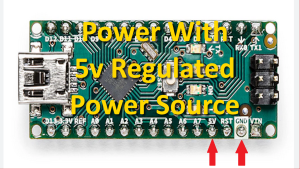 Use a regulated power source, trusted to be 5V, and connect it to GND and 5V.
Use a regulated power source, trusted to be 5V, and connect it to GND and 5V.
This method is generally used when the Nano is on a circuit board. The same power source can be used directly to power other circuit board elements.
Click on the image to see the connection points
Powering An Arduino Nano Using An Unregulated Power Source
Connect an unregulated power source, eg a battery, to GND and VIN. This should be above 6.2V (since the dropout voltage is 1.2V) and preferably between 9V and 12V. There is a built-in regulator that will supply the Arduino with exactly 5V.
If You Need An Arduino Nano
Arduino Nano are available here.
Feedback
Your questions and comments help us clarify and upgrade the information presented. Even if you find this helpful, please tell us.
Please let us know if this page has been helpful And if you have questions or suggestions, use this spam free system.
Or use the green WhatsApp button that is to the right.