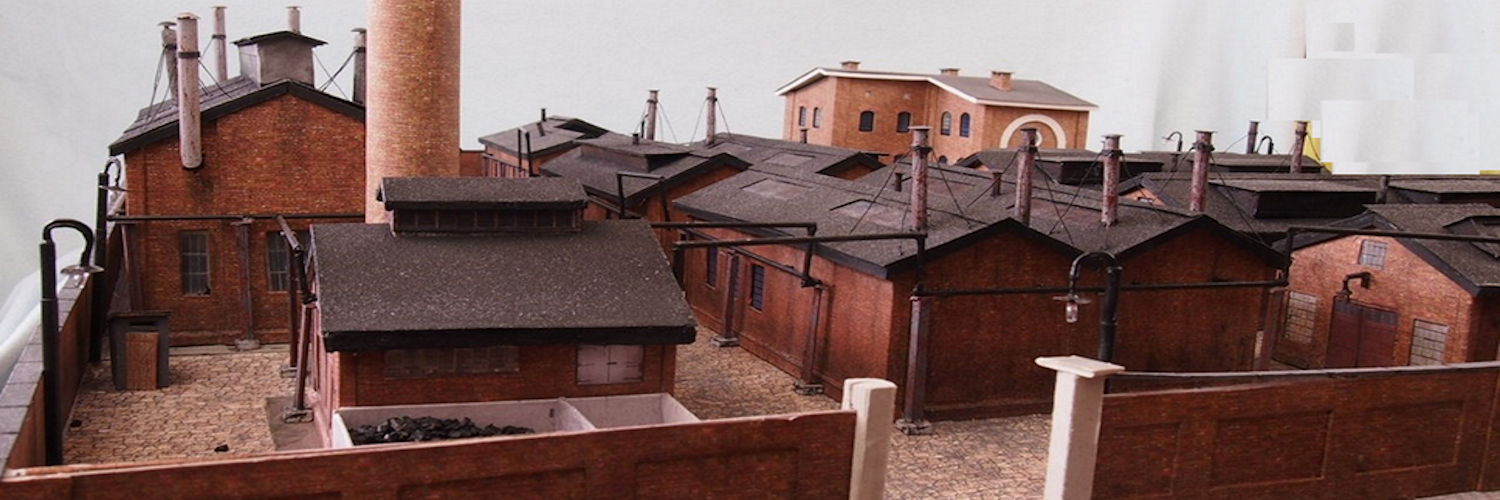The WOKWI code simulator can be used to simulate pixel leds, standard leds, servos and other code examples.
With Wokwi you may watch how it performs without having to use any hardware, edit the code in place and immediately see the effect of the changes. And you can even do it from your phone when you are away from your computer.

The following are direct links to the most relevant pages related to Wokwi,
Wokwi Examples – Probably the best place to start to see the full capabilities of the system.
The Wokwi Facebook Page – The messenger can be quite useful and well as the rest of the information there.
The Wokwi Blog – A source of good information and interesting projects
There is also a Discord page that is “filled with experts” where you can get help as well as do all those other things related to Discord. You get to that after you register – its free.
Video Demonstration.
This is a short video showing the Woki simulation of the house lights as they randomly turn on and then turn off when the toggle is moved. The toggle can be a switch or digital input from another source.
Tips and hints for using WOKWI.
If you are using Pixel strips, when you make a new project, in order to have the strip show, the diagram.json code must be modified. Replace the default code with this.
/********************************************************
{
“version”: 1,
“author”: “Uri Shaked”,
“editor”: “wokwi”,
“parts”: [
{
“id”: “uno”,
“type”: “wokwi-arduino-uno”,
“top”: 45,
“left”: 375
},
{
“id”: “neopixels”,
“type”: “wokwi-neopixel-canvas”,
“top”: 0,
“left”: 0,
“attrs”: {
“rows”: “1”,
“cols”: “50”,
“matrixBrightness”: “10”
}
}
],
“connections”: [
[“uno:GND.1”, “neopixels:VSS”, “black”, [“v0”, “*”, “v16”]],
[“uno:5”, “neopixels:DIN”, “green”, [“v-16”, “*”, “v8”]],
[“uno:5V”, “neopixels:VDD”, “red”, [“v20”, “h-95”, “*”, “v8”]]
]
}
*/************************************************************************
In any project there may only be one .ino file. If for some reason you end up with two or .ino files, either delete them or rename the others .txt. With the file in question selected as active, click on the drop down arrow on the right and either rename or delete.