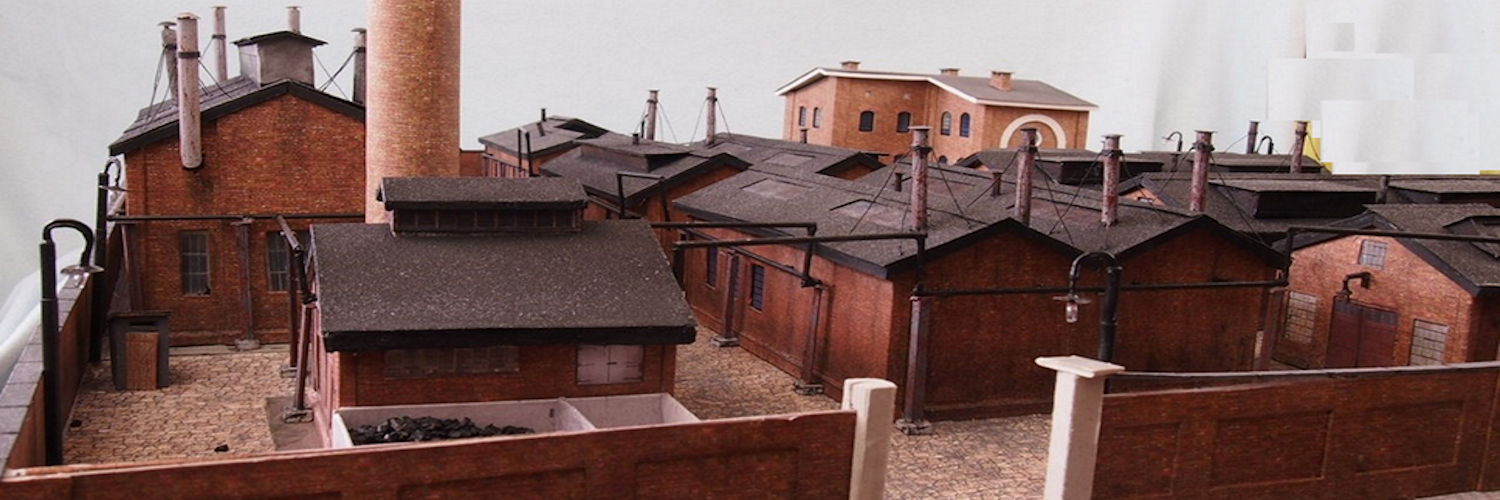This is for a level crossing with flashing lights, warning bells, and accessories
Using the circuit board below, you can choose to have your crossing with two or four flashing crossbucks.
The circuit allows you to choose to have 1, 2 or 3 tracks, in any arrangement, in the protected area.
As long as any train is within the protected area, the bells ring, the and lights flash. They stop only after the protected area is void of any trains.
There is an option to have a separate accessory activated when a train is in the protected area.
If you wish have a grade crossing with gates, flashing lights with bells, go here.
Materials
The image to the left shows the circuit board that we use.
 On the circuit board we mount basic board elements. To the left is a 3D model of the finished board.
On the circuit board we mount basic board elements. To the left is a 3D model of the finished board.
Parts
- Resistor 270 ohm 2
- DFPlayer mini 1
- Arduino mini pro 1
- Pin Header 1
- 2 pin screw Terminals 28
- Dupont pin socket 2
- IR sensors 2, 4 or 6
- 3mm replacement leds pair 4, 8 or 12
- Speaker .5 ohm .5 watt 1
- Circuit Board 1
IR Sensors – 2, 4, or 6, depending on the number of tracks you put in your crossing.
3mm replacement LEDs for the IR sensors – 2. 4, or 6 sets, depending on the number of tracks you put in your crossing.
You can get what you need, in one place. Click here.
Assembly
The screw terminals come to you in 2 pin segments. They are designed to be joined together. Join them using the slots on each side. So join them as necessary to fit the lengths needed by the circuit board.
The Arduino board comes without pins. Cut pin headers to proper lengths and solder them in place.
The pins on the DFPlayer and Arduino board (now with pins you just soldered on) connect to the circuit board via Dupont pin sockets. Cut the pin sockets to length and insert the pins into the sockets.
The sockets will be soldered to the circuit board. With the pins or the DFPlayer and and Arduino board inserted, you can be sure that the pin sockets will be vertical when soldered to the board.
Now add all the elements to the board and solder in place.
The Arduino is fully programmed.
Operation
You need 2 IR sensors per track. The emitters and receivers will be placed at the entrance and exit of the protected area. How to set them up and place them is here.
The connections S+ and S- connect to their respective pins on the speaker. Be sure to use wires long enough so that you can place the speakers where they are best heard
You can increase volume by using an amplifier. Learn about that here.
The TX and RX connections are used for Bluetooth. They allow you to broadcast on an external Bluetooth speaker. Learn about that here.
There are two terminals labeled ACC1 and ACC2. They give a +5v output when the bells start ringing. Use those terminals as triggers for other accessory programs.
The LEDS in the crossbucks are attached to the appropriate terminal.
Feedback
Please let us know if this page has been helpful And if you have questions or suggestions, use this spam free system.