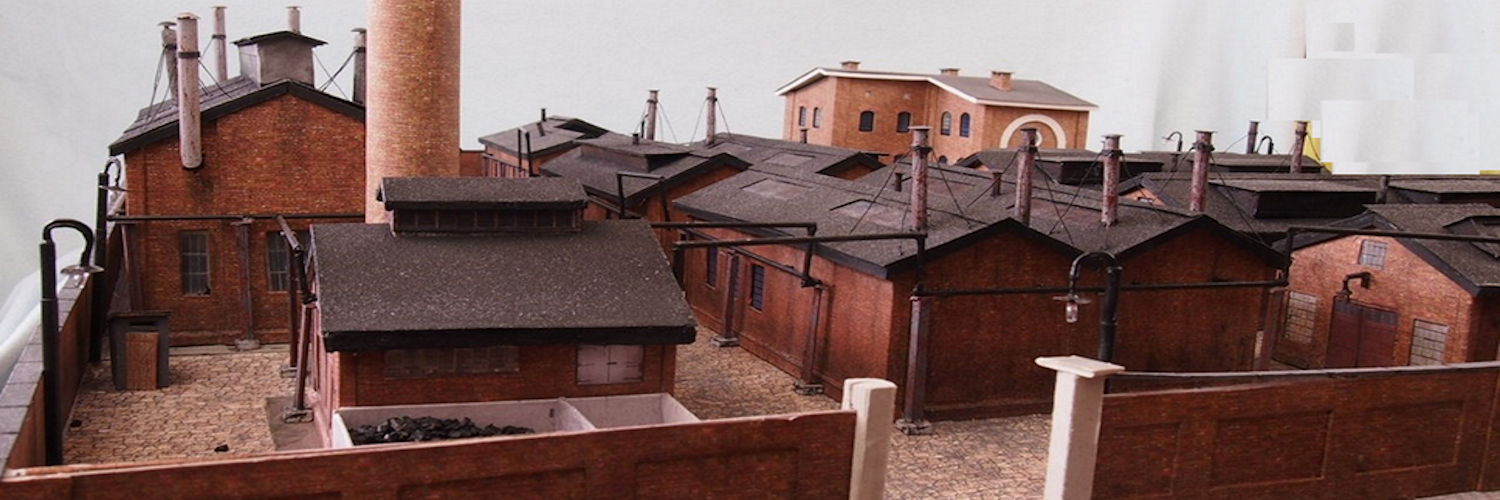How To Use The BlueTrax Digital DC Decoder
What’s In This Page
How to install and use the BlueTrax Digital DC decoder.
If you are using a phone, at the bottom of the page there are links to many supplies for modelers. Otherwise those links are in the sidebar to the right. You can also find other information by using the search function that is in the navigation bar above.
Also In Addition To What’s In This Page, What This Site Can Do For You
If you are a model train enthusiast, modeler, diorama maker, or interested in making Arduino projects the easy way, there is categorized information for you here. Click Here.
Features
Locomotive motor rotation is independent of track polarity.
Track voltage is a constant 12 volts.
Will operate on either DC 12v track or DCC track.
Every locomotive is assigned its unique ID.
Locomotive ID is easily set from 01 to 99.
Lights, if on the locomotive, can be turned on and off.
Size UUUUU
The Decoder
The decoder is in prototype stage. Will add pictures here once a production version is available.
How To Install The Decoder
Awaiting commercial version.
The Decoder App
It is free and comes with the decoder.
Feedback
Your questions and comments help us clarify and upgrade the information presented. Even if you find this helpful, please tell us.
Please let us know if this page has been helpful And if you have questions or suggestions, use this spam free system.
Or use the green WhatsApp button that is to the right.