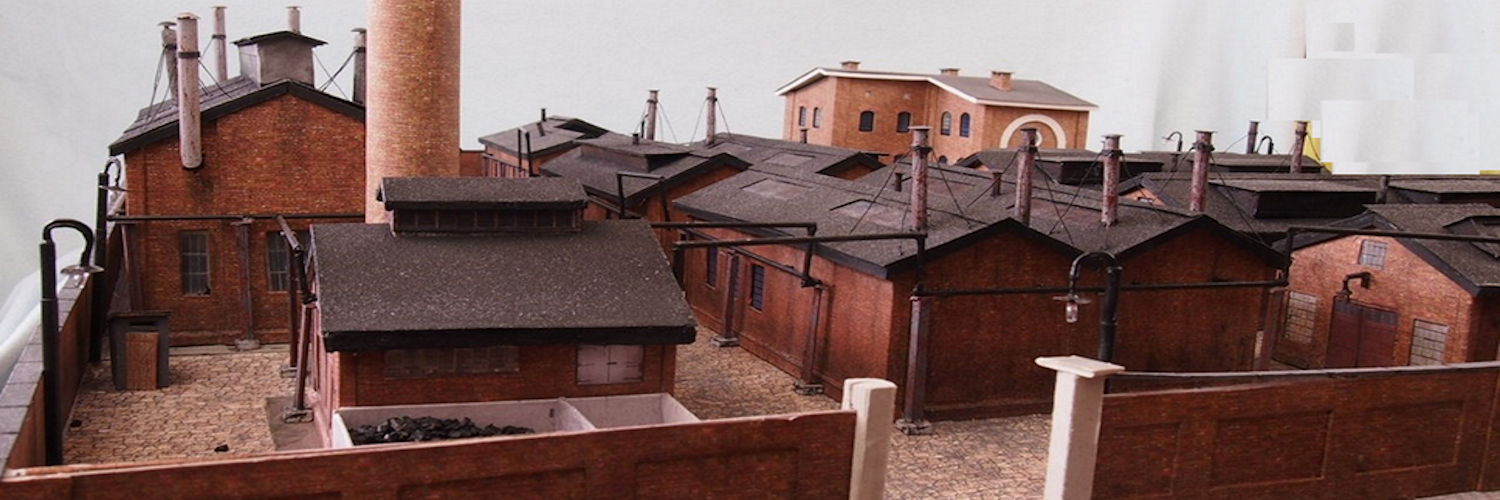About WhatsApp
WhatsApp is a versatile messaging platform with many features. Here’s what you can do with it:
- Text Messaging: Send and receive instant text messages.
- Voice and Video Calls: Make voice and video calls, including group calls.
- Media Sharing: Share images, videos, documents, audio files, and contacts.
- Location Sharing: Share your real-time location or a specific location.
- Voice Messages: Record and send voice notes.
- Status Updates: Share photos, videos, and text updates that disappear after 24 hours.
- Group Chats: Create group chats with up to 1024 participants.
- Broadcast Messages: Send a single message to multiple contacts without creating a group.
- WhatsApp Web/Desktop: Access WhatsApp on your computer by linking it to your phone.
- Business Features:
- Set up a business profile with business hours, website, and address.
- Use quick replies, automated messages, and catalogs for products/services.
- Payments: Send and receive payments (available in some countries).
- End-to-End Encryption: All messages, calls, and media are encrypted for security.
- Communities: Organize multiple group chats under a single umbrella, like a school or neighborhood community.
- Archive and Mute Chats: Archive chats to hide them without deleting, and mute notifications for specific chats or groups.
You can talk in real-time using WhatsApp through:
- Voice Calls – Make free voice calls over the internet.
- Video Calls – Have real-time video conversations.
- Voice Messages – Send instant voice notes if a live call isn’t possible.
- Live Typing & Read Receipts – Chat in real-time with indicators for when someone is typing or has read your message.
All these features work as long as you have an internet connection (Wi-Fi or mobile data). Are you looking for a specific way to talk in real-time?
You can publish your WhatsApp number in several ways. Here are some effective methods:
- Create a WhatsApp Link:
- Use this format:
https://wa.me/YourPhoneNumber - Replace YourPhoneNumber with your full international phone number (without any symbols or spaces).
- Example:
https://wa.me/1234567890 - You can also include a pre-filled message:
https://wa.me/1234567890?text=Hello%20I%20want%20to%20contact%20you
- Use this format:
- Use a WhatsApp Button:
- For websites, you can use a WhatsApp button plugin or embed code.
- For social media, add the WhatsApp link to your profile or bio.
- WhatsApp Business Profile:
- If you have a WhatsApp Business account, you can add your number to your business profile.
- Go to Settings > Business Tools > Business Profile and add your contact information.
- QR Code:
- Open WhatsApp > Settings > QR Code and share it.
- People can scan it to contact you directly.
- Email Signatures:
- Include your WhatsApp link in your email signature with a call to action like “Chat with me on WhatsApp.”
- Printed Materials:
- Add the WhatsApp link or QR code to business cards, brochures, or posters.
Would you like me to help you generate a link or QR code?