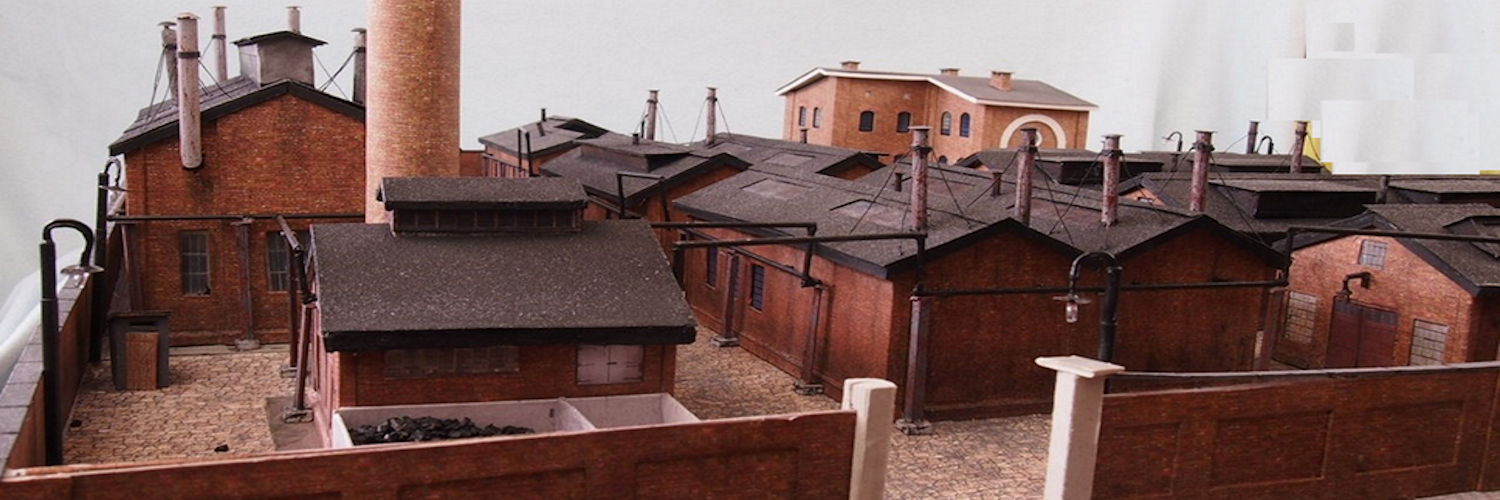The FTDI Arduino Mini Programmer
A step by step guide with an included video demonstration for using the FTDI Arduino Mini Programmer.

The FTDI Arduino Mini Programmer is a versatile USB to TTL level converter that is specifically designed for programming Arduino Pro Mini boards. It is a cost-effective and reliable solution that allows you to easily upload sketches to your Arduino Pro Mini without the need for a separate USB-to-serial adapter.
Features
- Supports both 3.3V and 5V Arduino Pro Mini boards
- Easy to use and plug-and-play
- Supports a wide range of microcontrollers
- Compatible with a variety of operating systems
How to Use
To use the FTDI Arduino Mini Programmer, follow these steps:
- 1. Connect the FTDI Arduino Mini Programmer to your computer using a USB cable.
- 2. Connect your Arduino Pro Mini board to the FTDI Arduino Mini Programmer using the pins on the FTDI.
- 3. Open the Arduino IDE and select the Arduino Pro Mini board from the board menu.
- 4. Select the correct port for your FTDI Arduino Mini Programmer from the Tools > Port menu.
- 5. Write and save your Arduino sketch.
- 6. Click the Upload button in the Arduino IDE to upload your sketch to your Arduino Pro Mini board.
Video Demonstration
Troubleshooting
If you are having trouble programming your Arduino Pro Mini board, here are a few troubleshooting tips:
Make sure that both the FTDI Arduino Mini Programmer and your Arduino Pro Mini board are properly connected to your computer.
Check the wiring and make sure that the pins on the FTDI Arduino Mini Programmer and your Arduino Pro Mini board are properly connected.
Make sure that the correct port is selected in the Arduino IDE.
If you are still having trouble, try updating the drivers for your FTDI Arduino Mini Programmer.
Conclusion
The FTDI Arduino Mini Programmer is a valuable tool for Arduino enthusiasts and hobbyists. It is a cost-effective and reliable way to program Arduino Pro Mini boards, making it an essential addition to any Arduino toolkit.
Feedback
Your questions and comments help us clarify and upgrade the information presented. Even if you find this helpful, please tell us.
Please let us know if this page has been helpful And if you have questions or suggestions, use this spam free system.
Or use the green WhatsApp button that is to the right.