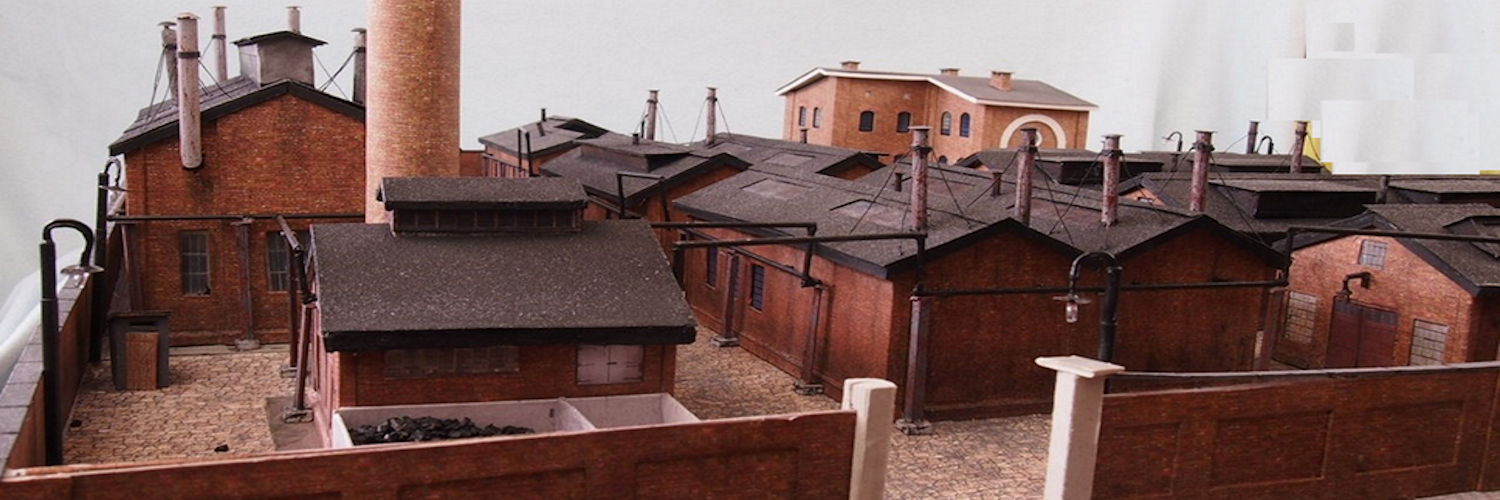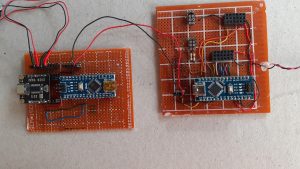Useful methods for controlling sounds added to model train layouts and dioramas. In this tutorial we show you specific examples.
Model railroads generally generally control their animations automatically. Dioramas, on the other hand, are controlled either manually or automatically.
In our experience, sounds are best played by the DFPlayer Pro mp3 player. So what we are talking about here is controlling the DFPlayer.
Mini players other than the Player Pro often require an added SD card. The cost of the SD card and player is more than that of the DFPlayer Pro. Additionally, the Player Pro has a lot more functionality. The DFPlayer pro is an advanced mini player with many features not available on other players. And it is easy to use.
You can use it to add Christmas music to your Christmas Village, Church Bells to a model bell tower, warning bells at a model railroad level crossing, thunder for a thunder and lightning display, city sounds for a model city scene, or to play the music or sounds or your choice for any other purposeSound Control
Sound Control Board
The player is controlled by an Arduino Nano. The Nano is loaded with special purpose programs.
This is what a completed sound control board looks like.
 It consists of an Arduino Nano Connected to a DFPlayer Pro. The player has two output channels. In this image there are two speakers. One of the speakers can be removed and the channel used to control an external device – a lightning control circuit, for example.
It consists of an Arduino Nano Connected to a DFPlayer Pro. The player has two output channels. In this image there are two speakers. One of the speakers can be removed and the channel used to control an external device – a lightning control circuit, for example.
Controlling The Sound Board
Modelers want automated control of the sounds. Automated in this context means that the sounds start as soon as the Arduino is powered up.
Powering up can be done manually – by using a switch of some sort – or by automatically from a separate animation control board.
In this video an external switch is used.
In this next case the switch is a level crossing control board that starts the crossing warning bells as soon as a train enters the crossing protected area. .
You can see this work in mock up here.
We control these sound modules with a 24 hour fast clock, when a train enters a station, to animate thunder and lightning storms, play carnival sounds and more. You can do the same.
You might be interested in Sounds for your Player. Get them here.
You can get kits to build the sound control board as well as various level crossing control boards at this link.