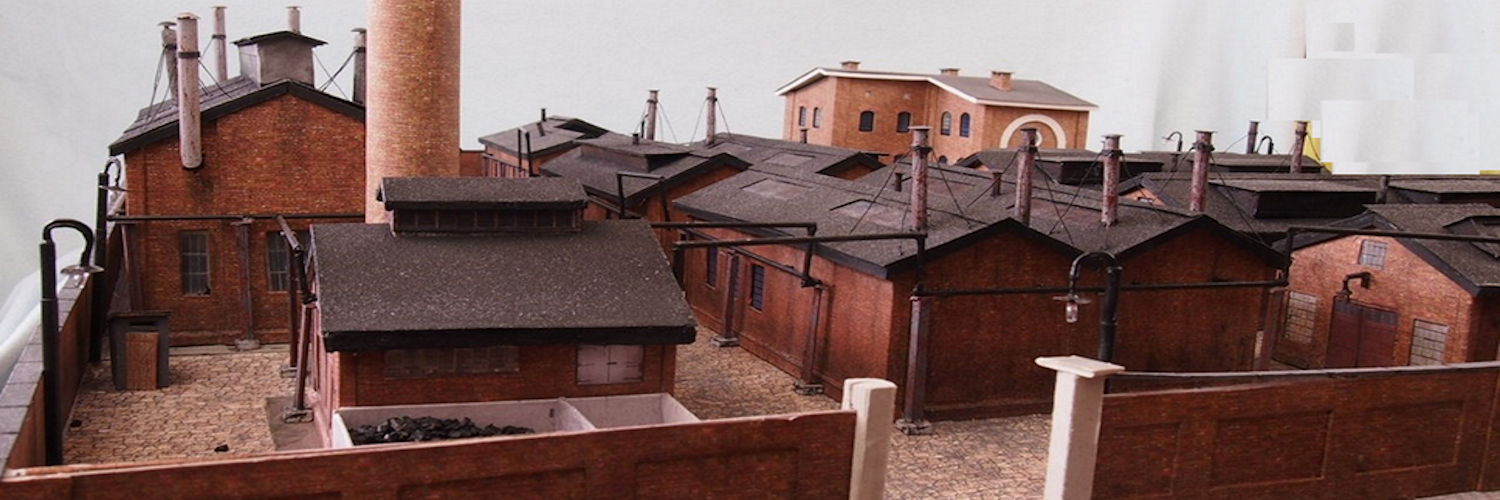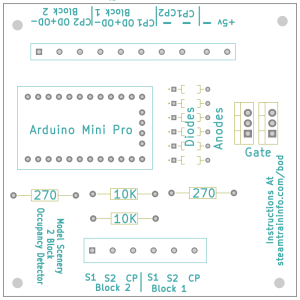How to install a simple Block Occupancy Detector that can be used with either DC or DCC.
Unique Features Of This Block Occupancy Detector:
- Works with either DC or DCC.
- Provides positive and grounded output connections so it will provide signal required by your signal driver.
- Works whether the block track is powered or not.
- Occupancy status can be displayed on the control panel so one can watch a train’s progress.
- Block occupancy state can be changed from the control panel. This allows cars to be uncoupled on a siding, the locomotive to leave the block and the block to be manually set by the dispatcher to show it is occupied.
- Occupancy state is controlled manually by dispatcher or IR sensors.
- Only two IR sensors, (one a the entrance and the other on the exit of the block) are required regardless of the length of the block.
- Triggering either sensor gives a block occupied signal. The signal does not change until either of the detectors is triggered or the dispatcher manually changes he state.
- Works particularly well with out DCC and DC independent block signal controller. Info is here.
Simulator Demonstration
The detector circuit board can monitor 9 blocks. In this simulation, three push-buttons are used to change block occupancy state. On a layout, two of the push-buttons shown are replaced by IR detectors and the third is put on the control panel to manually set block occupancy.
Detector Pinout
Note OD- and OD+. Choose the + or – signal that your signal controller requires.
OD- grounds the connection via a mosfet switch.
Cp+ and Cp- connect to the LED on the control panel.
Block Occupancy Detector Setup
For each block:
An IR sensor is placed on each end of the block.
A momentary contact switch and an LED are placed on the control panel.
The switch is used by the dispatcher to change the state of the block’s occupancy.
When the LED if bright the block is occupied. The dispatcher can follow the progress of trains as they move from block to block.
Materials
The circuit board is preloaded with proprietary software. The circuit board can be purchased here.
Acceptable Block Signal Controllers
This will work with any block signal controller that requires block occupancy detection.
It woks particularly well with the Model Scenery Signal Driver. Read about that here.
Feedback
Please let us know if this page has been helpful And if you have questions or suggestions, use this spam free system.