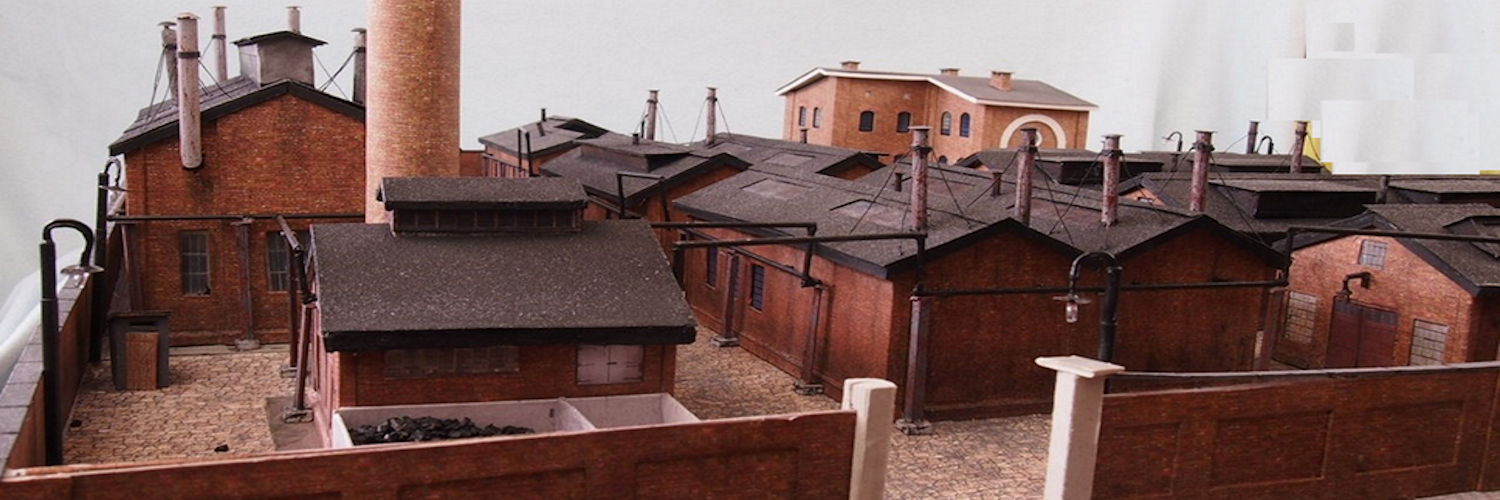BlueTrax Remote Turnout Control From An Android Phone Or Tablet
What’s In This Page
This Page And the controller Are Under construction. The prototype exists. The video below shows the prototype in operation.
About and how to use the BlueTrax Remote Turnout And Accessory Controller From An Android Phone Or Tablet.
This is a companion app to the Bluetrax Digital DC train contoller. Click Here.
If you are using a phone, at the bottom of the page there are links to many supplies for modelers. Otherwise those links are in the sidebar to the right. You can also find other information by using the search function that is in the navigation bar above.
Also In Addition To What’s In This Page, What This Site Can Do For You
If you are a model train enthusiast, modeler, diorama maker, or interested in making arduino projects the easy way, there is categorized information for you here. Click Here.
Features
- Apps to be used on an android phone or tablet.
- Control servo driven turnuts, tortoise switch machines or other switch machines.
- Status of turnouts and accessories remains unchanged if connection is lost.
- Button color alternates between red and green to show turnout position.
The Apps
There are four apps.
They are briefly described here and more fully described in the links for the app instructions.
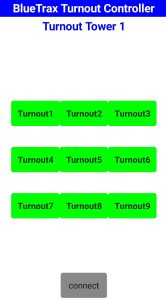 Turnout Tower 1 – The controlling program is on an Arduino mini pro. There are buttons labeled for turnouts 1 through 9. The program provides a high low output designed to control slow moving turnouts that are servo controlled. The app is free. The control board comes programmed and ready to use.
Turnout Tower 1 – The controlling program is on an Arduino mini pro. There are buttons labeled for turnouts 1 through 9. The program provides a high low output designed to control slow moving turnouts that are servo controlled. The app is free. The control board comes programmed and ready to use.
—————————————————————————————————————-
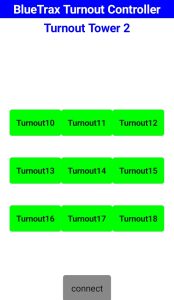 Turnout Tower 2 – This is a companion to Turnout Tower1. It has the same characteristics but for having buttons labeled 10 through 18. The app is free. The control board comes programmed and ready to use.
Turnout Tower 2 – This is a companion to Turnout Tower1. It has the same characteristics but for having buttons labeled 10 through 18. The app is free. The control board comes programmed and ready to use.
———————————————————————————————————————
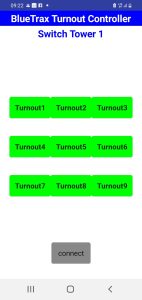 Switch Tower 1 – The controlling program is on an Arduino mini pro. There are buttons labeled for turnouts 1 through 6. The program provides a two high low outputs designed to control tortoise switch machines and others that require high signals on different points to change position. The app is free. The control board comes programmed and ready to use.
Switch Tower 1 – The controlling program is on an Arduino mini pro. There are buttons labeled for turnouts 1 through 6. The program provides a two high low outputs designed to control tortoise switch machines and others that require high signals on different points to change position. The app is free. The control board comes programmed and ready to use.
———————————————————————————————————————————-
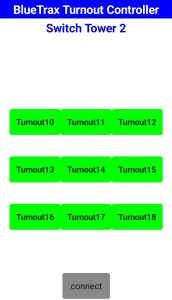 Switch Tower 2 – This is a companion to Switch Tower1. It has the same characteristics but for having buttons labeled 7 through 12. The app is free. The control board comes programmed and ready to use.
Switch Tower 2 – This is a companion to Switch Tower1. It has the same characteristics but for having buttons labeled 7 through 12. The app is free. The control board comes programmed and ready to use.
——————————————————————————————————————
How To Use The Apps
First open the appropriate Tower 1.
If you have more turnouts than buttons, open the appropriate Tower 2.
With both apps open, you can use both simply by scrolling the android device screen.
Video Demonstration
Video demonstrations are in the respective app instruction pages that are linked above.
Feedback
Your questions and comments help us clarify and upgrade the information presented. Even if you find this helpful, please tell us.
Please let us know if this page has been helpful And if you have questions or suggestions, use this spam free system.
Or use the green WhatsApp button that is to the right.