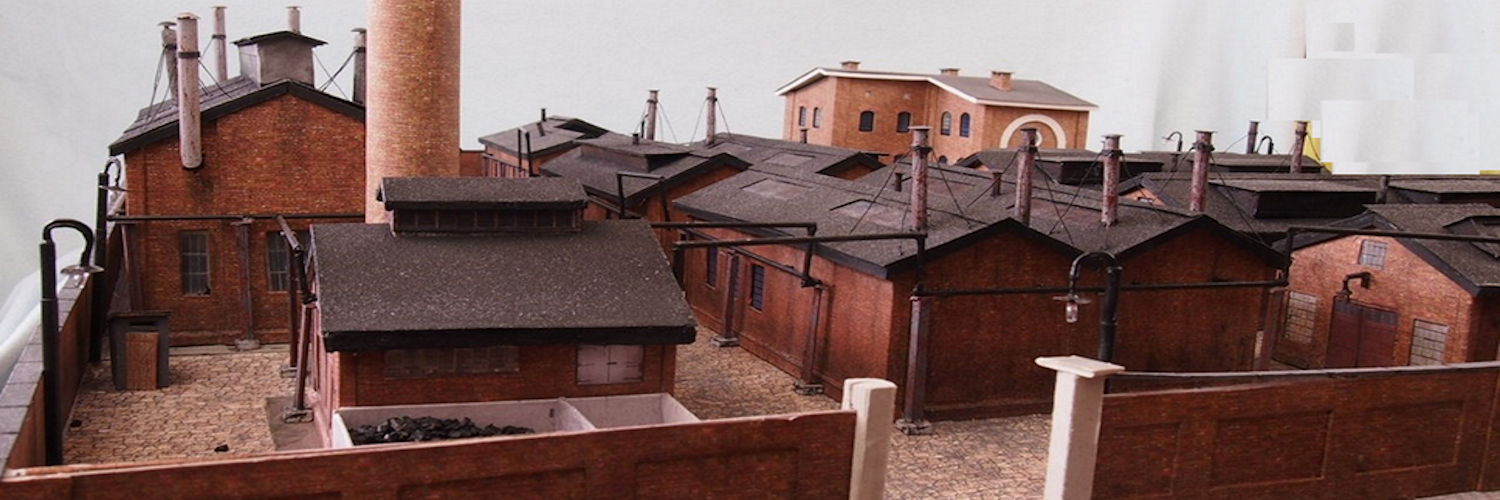About adding audio animation to a light animation.
 You may have a Christmas light display, a specific location on your layout that has a unique reason to be lit or want to add background sounds to a workshop or building as light cycle through the day.
You may have a Christmas light display, a specific location on your layout that has a unique reason to be lit or want to add background sounds to a workshop or building as light cycle through the day.
Doing it is simply a matter of powering the player via the switch that turns on the light animation.
This circuit board is designed to make it easy for you to do.
It will allow you to control up to 11 LEDs.
Into the circuit board you insert the parts listed below into the pin holes and make simple solder joints to hold them in place.
There is no wiring because traces on the circuit board make all the connections for you.
Parts
Arduino mini pro 1
DFPlayer mini 1
2 pin screw terminals 9
3 pin screw terminals 4
Speaker .5w 50 Ohm 1
DuPont Pin Sockets 2
Pin Headers 2
32 GB SD Card 1
Resistor 270 Ohm 11
Programs
The Arduino comes fully programmed to start audio after the lights have lit randomly. If you wish to have the audio start after the lights turn off, tell us and we will load that program.
You can, of course, load your own program. This is how it is done.
Assembly
All connections between parts are made via traces on the circuit board. The circuit board shows exactly where the elements are placed on the board,
So it is a simple matter of inserting the parts, soldering them in place with a fine point soldering tip on which there is a minuscule drop of solder and finally trimming off any protruding wires or pins to a comfortable length.
The screw terminals come as 2 pin units. They are designed to be joined by using the slots on each side. So, for example to make a 4 pin screw terminal, join two two pin terminals.
The load the sounds of your choice on the SD card. Where to get sounds is here.
As stated above, the Arduino mini pro is fully programmed.
Operation
There are 11 connections for wires to you LEDs. The anodes and cathodes are labeled.
Connect to a 5 volt DC power supply.
Connect a SPST switch at the switch c connection for manual control. Alternatively you can bypass the switch and automatically control it from another application like the daily cycle controller. Read about that here.
There are two connections labeled ACC1 and ACC2. They will go high and output 5 volts when the player is running. Use those connections to control other applications.
Feedback
Please let us know if this page has been helpful And if you have questions or suggestions, use this spam free system.