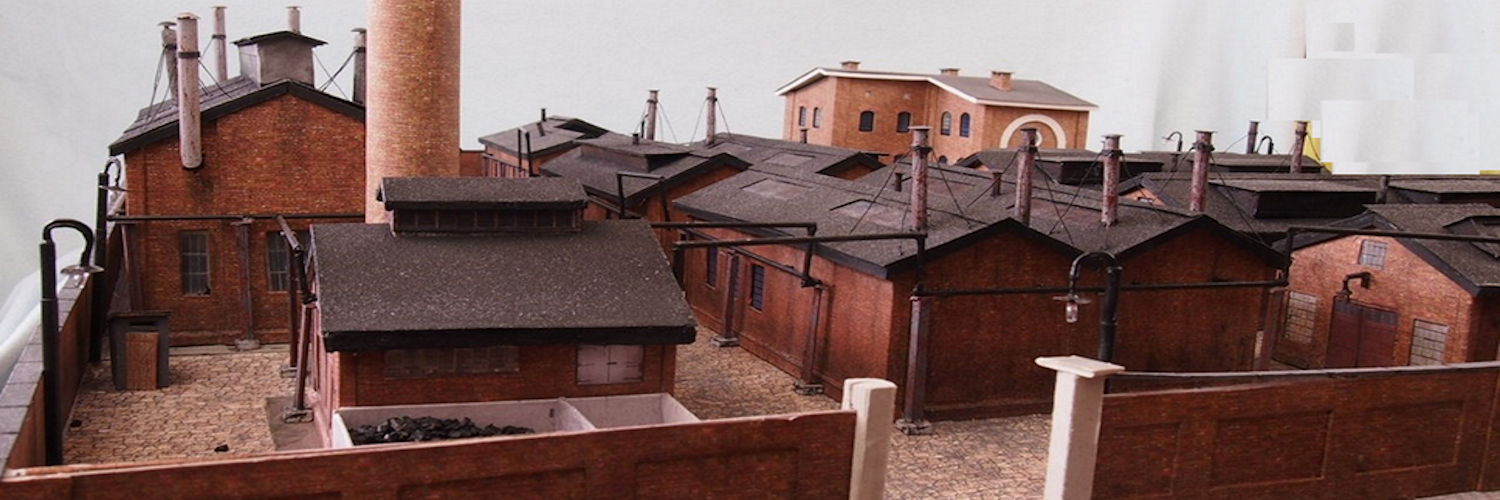Instructions for installing two color block signals (Red and Green) on your model railroad.
 The signal system below relies on the Model Scenery Block Signal Driver. That driver can also be used to drive several other signal types. They are:
The signal system below relies on the Model Scenery Block Signal Driver. That driver can also be used to drive several other signal types. They are:
- Red, Yellow and Green – 3 Light signals. Click For Instructions
- Red, Yellow and Green And Red Green – 1 Light Spotlight signals. Click For Instructions
- Red and Green – 2 Light signals. Click For Instructions
- PRR Position Light signals. Click For Instructions
It can be purchased here. PPPP
In this page I focus on Two Color Block Signals.
Connection to the Model Scenery Block Signal Driver is modified to the extent that the yellow LED is not connected .
Feedback
If need any information, have comments, or have questions, please use this spam free form.